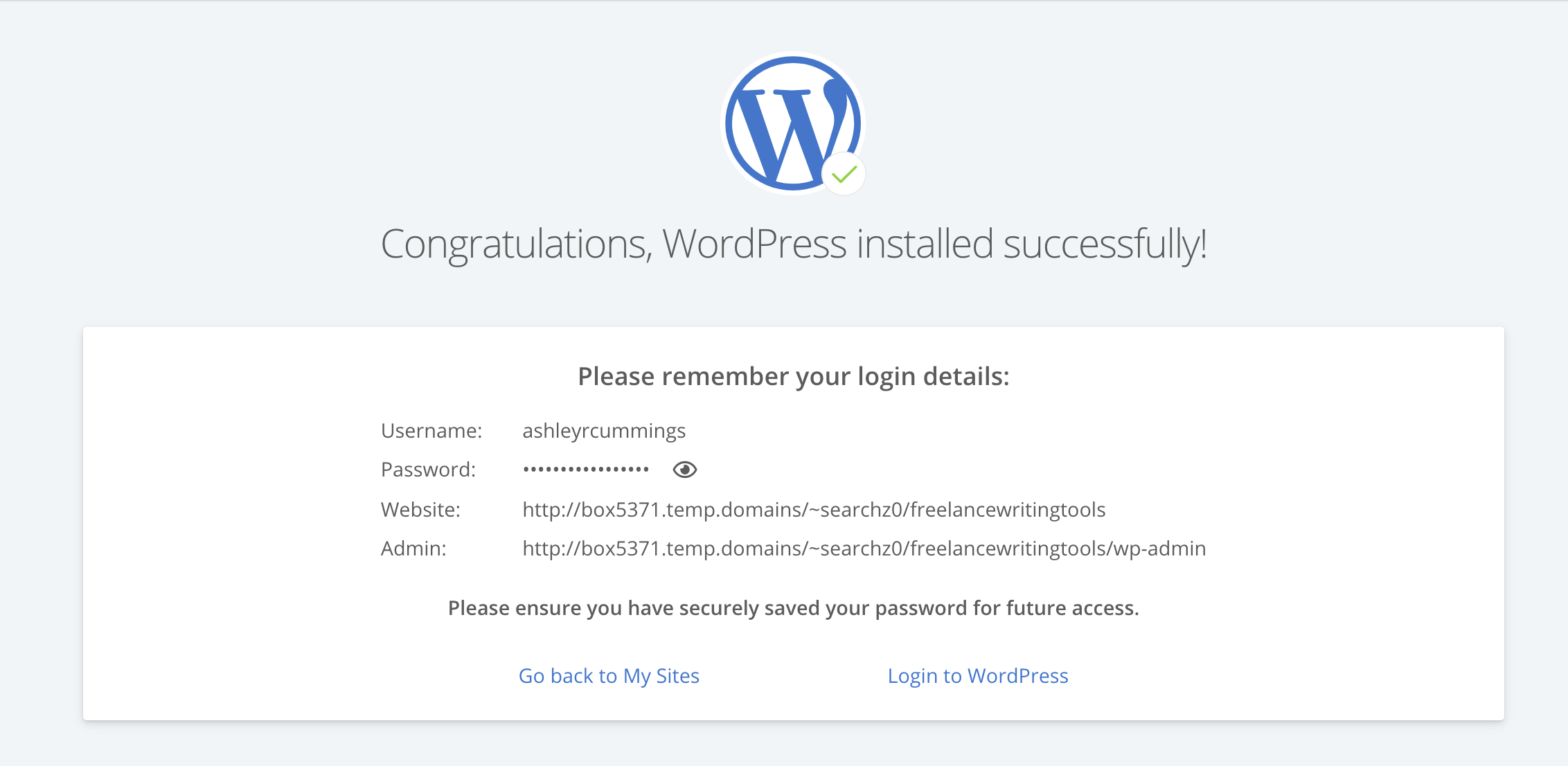What Questions Do Freelance Writers Ask on The First Client Call?
Have you ever experienced this? You land a new client (hooray!), and during your first client call, you realize that your client doesn’t have a clue how to communicate what they want you to write.
Unfortunately, this scenario is typical for freelance writers, and it can be frustrating when you waste hours trying to get on the same page.
Here’s the good news.
You can avoid this situation entirely by taking the reigns and leading your first client call.
Here’s what to ask in your kick-off call:
Will you give me a keyword and bullet points on what you would like to highlight?
Can we start with one article, review it together, and go from there?
What questions do freelancer writers ask on their kick-off call?
1. Who is your target audience?
Before you write your article, you need to learn everything you can about your client’s target audience. Is the audience...
SaaS professionals?
Young women with a sense of humor?
Educated business owners?
Moms?
Dads?
Financial gurus with PhDs?
Doctors?
Once you know who the audience is, also ask:
What the audience already knows about the industry and topic
What the audience’s primary pain points are
How your client’s business solves those pain points
Learning everything you can about your client’s audience will inform the structure of your piece, the stats you use, the voice of the article, and more.
2. What tone do you want to convey?
Just as it’s important to understand the audience, it’s vital to understand the tone your client wants you to convey.
I usually juggle 10+ clients at a time, and all of them have different preferences for how articles should sound. Some want the articles hurried and to the point. Others want the articles to sound cheeky and fun. Some want an academic and professional tone.
I have no way of guessing how they want their articles to sound, so I always ask them.
It’s also helpful to ask clients to send a few articles that match the tone they are striving to achieve. This way, it’s easy to hit the tone nail on the head from the get-go, and you don’t have to spend time editing the tone of your post.
3. Will you give me a keyword and bullet points on what you would like to highlight??
When your client provides a broad topic with no direction on what you are supposed to focus on, you really could take the article in a billion different directions.
Save yourself a headache, and ask your client to provide you with a few short bullets on key points they want you to hit.
This will help you create a stellar outline that will blow your clients out of the water.
4. Will you send me 2-3 articles you like that are on this topic
It never hurts to double-down on finding out what the client really wants in an article. Asking the client to send 2-3 articles they like on the same topic will help you understand what type of content they like without the client having to work too hard to communicate it to you.
5. Can we start with one article, review it together, and go from there?
I am not sure if every freelance writer asks this question on their first call, but I always do. I like to work on one project together to make sure the relationship is a good fit before committing to long-term projects.
Focusing on just one article provides a low-pressure environment where you can work together, take feedback, and iron out any kinks before moving on to other assignments.
It’s also a good way to ensure you’re not working with a PITA client and to make sure they are the type of client that likes to pay their bills on time.